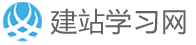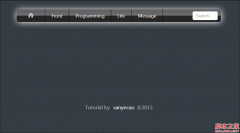CSS清除浮动的常用方法
在进行浮动布局时,大多数人都深知,在必要的地方进行浮动清理:<div style="clear:both;"></div>。例如:
以下为引用的内容:
<div style="background:#666;"> <!-- float container -->
<div style="float:left; width:30%; height:40px;background:#EEE; ">Some Content</div>
</div>
此时预览此代码,我们会发现最外层的父元素float container,并没有显示。这是因为子元素因进行了浮动,而脱离了文档流,导致父元素的height为零。
若将代码修改为:
以下为引用的内容:
<div style="background:#666;"> <!-- float container -->
<div style="float:left; width:30%; height:40px;background:#EEE; ">Some Content</div>
<div style="clear:both"></div>
</div>
注意,多了一段清理浮动的代码。这是一种好的CSS代码习惯,但是这种方法增加了无用的元素。这里有一种更好的方法,将HTML代码修改为:以下为引用的内容:
<div class="clearfix" style="background:#666;"> <!-- float container -->
<div style="float:left; width:30%; height:40px;background:#EEE; ">Some Content</div>
</div>
定义CSS类,进行“浮动清理“的控制:以下为引用的内容:
.clearfix:after {}{
content: ".";
clear: both;
height: 0;
visibility: hidden;
display: block;
}
/* 这是对Firefox进行的处理,因为Firefox支持生成元素,而IE所有版本都不支持生成元素 */
.clearfix {}{
display: inline-block;
}
/* 这是对 Mac 上的IE浏览器进行的处理 */
/**//* Hides from IE-mac \*/
* html .clearfix {}{height: 1%;}
/* 这是对 win 上的IE浏览器进行的处理 */
.clearfix {}{display: block;}
/* 这是对display: inline-block;进行的修改,重置为区块元素*/
/**//* End hide from IE-mac */
此时,预览以上代码( 删去这种注释 ),会发现即使子元素进行了浮动,父元素float container仍然会将其包围,进行高度自适应。
本文网址:https://www.dedexuexi.com/divcss/jc/351.html
本站部分文章搜集与网络,如有侵权请联系本站,转载请说明出处。
标签:技巧