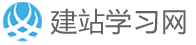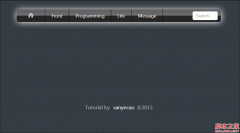CSS中样式覆盖优先顺序详解
层叠优先级是:
浏览器缺省 < 外部样式表 < 内部样式表 < 内联样式
其中样式表又有:
类选择器 < 类派生选择器 < ID选择器 < ID派生选择器
派生选择器以前叫上下文选择器,所以完整的层叠优先级是:
浏览器缺省 < 外部样式表 < 外部样式表类选择器 < 外部样式表类派生选择器 < 外部样式表ID选择器 < 外部样式表ID派生选择器 < 内部样式表 < 内部样式表类选择器 < 内部样式表类派生选择器 < 内部样式表ID选择器 < 内部样式表ID派生选择器 < 内联样式...共12个优先级
有时候在写CSS的过程中,某些限制总是不起作用,这就涉及了CSS样式覆盖的问题,如下
代码如下 #navigator {height: 100%;
width: 200;
position: absolute;
left: 0;
border: solid 2 #EEE;
}
.current_block {
border: solid 2 #AE0;
}
查找一些教材中(w3schools等),只说css的顺序是“元素上的style“ > “文件头上的style元素“ >“外部样式文件“,但对于样式文件中的多个相同样式的优先级怎样排列,没有详细说明。经过测试和继续搜索,得知优先级如下排列:
1. 样式表的元素选择器选择越精确,则其中的样式优先级越高。
id选择器指定的样式 > 类选择器指定的样式 > 元素类型选择器指定的样式
所以上例中,#navigator的样式优先级大于.current_block的优先级,即使.current_block是最新添加的,也不起作用。
2. 对于相同类型选择器指定的样式,在样式表文件中,越靠后的优先级越高。
注意,这里是样式表文件中越靠后的优先级越高,而不是在元素class出现的顺序。比如.class2 在样式表中出现在.class1之后:
代码如下 .class1 {color: black;
}
.class2 {
color: red;
}
而某个元素指定class时采用 class=“class2 class1″这种方式指定,此时虽然class1在元素中指定时排在class2的后面,但因为在样式表文件中class1处于class2前面,此时仍然是class2的优先级更高,color的属性为red,而非black。
3. 如果要让某个样式的优先级变高,可以使用!important来指定。
代码如下 .class1 {color: black !important;
}
.class2 {
color: red;
}
解决方案:
此时class将使用black,而非red。
对于一开始遇到的问题,有两种解决方案:
1. 将border从#navigator中拿出来,放到一个class .block中,而.block放到.current_block之前:
代码如下 #navigator {height: 100%;
width: 200;
position: absolute;
left: 0;
}
.block {
border: solid 2 #EEE;
}
.current_block {
border: solid 2 #AE0;
}
需要默认为#navigator元素指定class=“block“
2. 使用!important:
代码如下 #navigator {height: 100%;
width: 200;
position: absolute;
left: 0;
border: solid 2 #EEE;
}
.current_block {
border: solid 2 #AE0 !important;
}
此时无需作任何其他改动即可生效。可见第二种方案更简单一些。
补充一个例子
代码如下<html>
<head>
<title></title>
<style type="text/css">
div { color: #00FF00 } /* 绿色 */
.a1 { color: #0000FF } /* 蓝色 */
.a1 div { color: #00FFFF } /* 青色 */
.a2 { color: #FF0000 } /* 红色 */
#a2 { color: #FFFF00 } /* 黄色 */
#a2 div { color: #FF00FF } /* 紫色 */
</style>
</head>
<body>
<div>我是绿色,内部样式表优先于浏览器缺省</div>
<div class="a2">我是红色,类选择器优先于内部样式表</div>
<div class="a2" id="a2">我是黄色,ID选择器优先于类选择器</div>
<div class="a1">
<span>我是蓝色,类选择器优先于内部样式表</span>
<div>我是青色,类派生选择器优先于类选择器</div>
<div class="a2">我还是青色,类派生选择器优先于所有类选择器</div>
<div id="a2">
<span>我是黄色,ID选择器优先于类派生选择器</span>
<div>我是紫色,ID派生选择器优先于类派生选择器</div>
<div class="a1">我还是紫色,ID派生选择器优先于所有类选择器</div>
<div class="a1" id="a1">我还是紫色,ID派生选择器优先于所有ID选择器</div>
<div class="a1" id="a1" style="color:#000000;">我是黑色,内联样式驾到闲杂人等退下</div>
</div>
</div>
</body>
</html>
效果

另外,如果同一个元素在没有其他样式的作用影响下,其Class定义了多个并以空格分开,其优先级顺序为:
一个元素同时应用多个class,后定义的优先(即近者优先),加上!important者最优先!
代码如下<!DOCTYPE html PUBLIC "-//W3C//DTD XHTML 1.0 Transitional//EN" "http://www.w3.org/TR/xhtml1/DTD/xhtml1-transitional.dtd">
<html xmlns="http://www.w3.org/1999/xhtml">
<head>
<meta http-equiv="Content-Type" content="text/html; charset=gb2312" />
<title></title>
<style type="text/css">
.a2 {
font-size: 18pt;
color: #0000FF!important;
}
.a1 {
font-size: 9pt;
color: #FF0000;
}
</style>
</head>
<body>
<br />
<span class="a1">a1</span><br />
<span class="a2">a2</span><br />
<span class="a2 a1">a2 a1</span><br />
<span class="a1 a2">a1 a2</span><br />
</body>
</html>
运行后的效果图:

本文网址:https://www.dedexuexi.com/divcss/jc/2377.html
本站部分文章搜集与网络,如有侵权请联系本站,转载请说明出处。