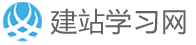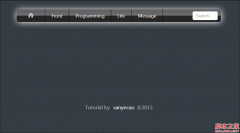使用CSS居中浮动元素的方法
方法一
设置容器的浮动方式为绝对定位
然后确定容器的宽高 比如宽500 高 300 的层
然后设置层的外边距
CSS Code复制内容到剪贴板
- div{
- width:500px;
- height:300px;
- margin:-150px 0 0 -250px;
- position:absolute;
- left:50%;
- top:50%;
- background-color:#000;
- }
方法二
父元素和子元素同时左浮动,然后父元素相对左移动50%,再然后子元素相对右移动50%,或者子元素相对左移动-50%也就可以了。
CSS Code复制内容到剪贴板
- <!DOCTYPE html><html><head>
- <title>Demo</title>
- <meta charset="utf-8"/>
- <style type="text/css">
- .p{
- position:relative;
- left:50%;
- float:left;
- }
- .c{
- position:relative;
- float:left;
- rightright:50%;
- }
- </style></head><body>
- <div class="p">
- <h1 class="c">Test Float Element Center</h1>
- </div>
- </body>
- </html>
本文网址:https://www.dedexuexi.com/divcss/jc/2318.html
本站部分文章搜集与网络,如有侵权请联系本站,转载请说明出处。
标签:技巧