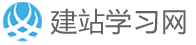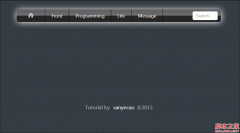用CSS手写导航条没有任何图片附效果图
第一步,我们新建一个my.html文件,填写内容如下,这个html文件直到最后都不用动了,它就是这些内容:
- <!DOCTYPE html PUBLIC "-//W3C//DTD XHTML 1.0 Transitional//EN" "http://www.w3.org/TR/xhtml1/DTD/xhtml1-strict.dtd">
- <html xmlns="http://www.w3.org/1999/xhtml">
- <head>
- <link rel="stylesheet" type="text/css" href="xin.css">
- </head>
- <body>
- <div class = "nav">
- <ul>
- <li><a href="#">辛星PHP</a></li>
- <li><a href="#">辛星Python</a></li>
- <li><a href="#">辛星CSS</a></li>
- <li><a href="#">辛星HTML</a></li>
- <li><a href="#">辛星jQuery</a></li>
- <li><a href="#">辛星Java</a></li>
- </ul></div>
- </body>
- </html>
第二步,我们开始新建一个xin.css文件,然后开始进行调整这些导航条的显示格式,我们要做的第一步就是先把列表的小圆点给去掉,我们先写如下代码:
- .nav ul{list-style-type: none;}
我们发现小圆点没了,但是,现在这些列表元素都是竖向排列的,我们想让它们横向排列。
第三步,我们通过设置li的浮动来让它们横向排列,我们在第二行添加代码,因此整个代码成为:
- .nav ul{list-style-type: none;}
- .nav li{float:left;}
第四步,我们发现现在它们是到了一起了,但是是连在一起的,这是为什么呢,因为它们没有设置宽度,我们只要给他们设置了一定的宽度,它们就会分开啦,但是我们同时还可以设置一下背景色,因此该代码就成为了如下代码:
- .nav ul{list-style-type: none;}
- .nav li{float:left;width: 100px;background:#CCC;}
- .nav ul{list-style-type: none;}
- .nav li{float:left;width: 100px;background:#CCC;}
- .nav a:link{color:#666;background: #CCC;text-decoration: none;}
- .nav a:visited{color: #666;text-decoration: none;}
- .nav a:hover{color: #FFF;font-weight: bold;text-decoration: underline;background: #0F0;}
第六步也是源自我们的问题,我们调整一下大小,即我们设置一下.nav a的属性值,代码如下:
- .nav ul{list-style-type: none;}
- .nav li{float:left;width: 100px;}
- .nav a:link{color:#666;background: #CCC;text-decoration: none;}
- .nav a:visited{color: #666;text-decoration: none;}
- .nav a:hover{color: #FFF;font-weight: bold;text-decoration: underline;background: #0F0;}
- .nav a{display: block;text-align: center;height: 30px;font-weight: bold;}
第七步就是我们的这个导航条是黏在一起的,我们需要分开菜看上去更加舒服一点,因此我们这里设置一下li的属性,让它的边距设置为3px,然后在让字体的大小适合该导航条的大小,最后的代码如下:
- .nav ul{list-style-type: none;}
- .nav li{float:left;width: 100px;margin-left: 3px;line-height: 30px;}
- .nav a:link{color:#666;background: #CCC;text-decoration: none;}
- .nav a:visited{color: #666;text-decoration: none;}
- .nav a:hover{color: #FFF;font-weight: bold;text-decoration: underline;background: #0F0;}
- .nav a{display: block;text-align: center;height: 30px;font-weight: bold;}
到现在为止,我们的导航条就做完了,如果读者是一位高手,可能会指出它的不足,但是毕竟是用手写的,没用任何的图片,让我们来看一下整体效果把: 
本文网址:https://www.dedexuexi.com/divcss/jc/2296.html
本站部分文章搜集与网络,如有侵权请联系本站,转载请说明出处。