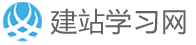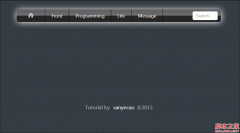IE9下DIV本来应该居中的结果显示为居左
代码如下:
<div style="width:1000px;margin:0 auto;">
<div style="background-color:red; text-align:left;">
区块1
</div>
<div style="background-color:yellow;">
区块2
</div>
</div>
在IE9 下面 本来应该居中的,结果显示为居左.
解决:
1.
在IE9以上的版本中,只需要设置 margin:0px auto; 就可以使得DIV居中
2.
在IE9以下的版本中,需要如下设置
代码如下:
<div style="text-align:center">
<div style="margin-left:auto ; margin-right:auto"></div>
</div>
其中的子div方可实现居中。
本文网址:https://www.dedexuexi.com/divcss/jc/2237.html
本站部分文章搜集与网络,如有侵权请联系本站,转载请说明出处。
标签:技巧