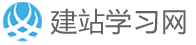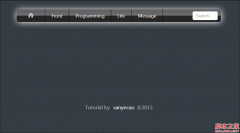去除链接元素的虚线框(兼容IE7、IE6、FF)
DIVCSS实例教程:去除链接元素的虚线框(兼容IE7、IE6、FF)-浏览器兼容教程
Web的发展非常迅速,UI设计也越来越美观,漂亮。同时也给WEB前端编码提出了新的要求。链接元素在点击时会出现虚线框,由于种种原因,您的主管可能要求你想办法将链接虚线边框出除。
我们采用htc文件的办法来解决这个问题。首页将以下代码保存为link.htc文件。
<script language="javascript">
function hscfsy(){
this.blur();
}
</script>
在HTML文件中写入以下代码,建立一个链接:
我们开始为此链接定义CSS样式:
display:block;
width:100px;
height:30px;
line-height:30px;
text-align:center;
}
a:hover {
background:#ddd;
}
CSS样式确定了链接的外观,具有一定宽度与高度的块元素。文字水平左右均居中对齐。
我们在a标签的样式内,加入一条属性。用此消除链接的虚线边框:
display:block;
width:100px;
height:30px;
line-height:30px;
text-align:center;
behavior:url(line.htc);
}
我们运行以下代码查看效果:
<html xmlns="http://www.w3.org/1999/xhtml">
<head>
<meta http-equiv="Content-Type" content="text/html; charset=gb2312" />
<title>DIVCSS实例教程:去除链接元素的虚线框 - www.dedexuexi.com </title>
<style type="text/css">
a { display:block; width:100px; height:30px; line-height:30px; text-align:center; overflow:hidden; behavior:url(attachments/month_0805/line743_3lian.htc)}
a:hover { background:#ddd; }
</style>
</head>
<body>
<a href="http://www.dedexuexi.com" _fcksavedurl="http://www.dedexuexi.com" title="建站学习网">dedexuexi.com
</body></html>
我们在IE7、IE6中预览,已经没有问题了。但是在FF中虚线框依然存在。
我们新增一条样式定义来解决此问题。
a:focus { outline:0; }
查看最终的运行效果:
<!DOCTYPE html PUBLIC "-//W3C//DTD XHTML 1.0 Transitional//EN" "http://www.w3.org/TR/xhtml1/DTD/xhtml1-transitional.dtd">
<html xmlns="http://www.w3.org/1999/xhtml">
<head>
<meta http-equiv="Content-Type" content="text/html; charset=gb2312" />
<title>DIVCSS实例教程:去除链接元素的虚线框 - www.dedexuexi.com </title>
<style type="text/css">
a { display:block; width:100px; height:30px; line-height:30px; text-align:center; overflow:hidden; behavior:url(attachments/month_0805/line743_3lian.htc)}
a:hover { background:#ddd; }
a:focus { outline:0; }
</style>
</head>
<body>
<a href="http://www.dedexuexi.com" _fcksavedurl="http://www.dedexuexi.com" title="建站学习网">dedexuexi.com
</body></html>
本文网址:https://www.dedexuexi.com/divcss/jc/1757.html
本站部分文章搜集与网络,如有侵权请联系本站,转载请说明出处。