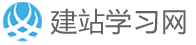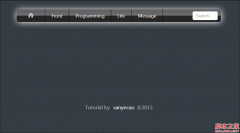css代码格式化清理工具
<!DOCTYPE HTML PUBLIC "-//W3C//DTD XHTML 1.0 Transitional//EN" "http://www.w3.org/TR/xhtml1/DTD/xhtml1-transitional.dtd">
<html xmlns="http://www.w3.org/1999/xhtml"><head>
<title> CSS 代码格式化工具 </title>
<meta http-equiv="Content-Type" content="text/html; charset=gb2312">
<style type="text/css">
a {color:blue; font-size:12px}
textarea {width:100%; height:300px; display:block; margin:10px 0; font-size:12px}
input {font-size:12px}
</style>
<script type="text/javascript">
<!--
function formatCSS(n){
var c = document.getElementById("abc");
var d = document.getElementById("def");
var v = c.value;
if (n==1){
d.value = v.replace(/rn/g,"").replace(/}/g,"}rn").replace(/*//g,"*/rn");
}
if (n==2){
d.value = v.replace(/rn/g,"").replace(/}/g,"}rn").replace(/s*;s*/g,";").replace(/;/g,";rnt").replace(/{/g,"{rnt").replace(/}/g,"rn}").replace(/*//g,"*/rn");
}
if (n==3){
c.value = d.value = "";
}
}
//-->
</script>
<style type="text/css" charset="utf-8">/* See license.txt for terms of usage */
.firebugHighlight {
z-index: 2147483647;
position: absolute;
background-color: #3875d7;
}
.firebugLayoutBoxParent {
z-index: 2147483647;
position: absolute;
background-color: transparent;
border-right: 1px dashed #BBBBBB;
border-bottom: 1px dashed #BBBBBB;
}
.firebugRulerH {
position: absolute;
top: -15px;
left: 0;
width: 100%;
height: 14px;
background: url(Chrome://firebug/skin/rulerH.png) repeat-x;
border-top: 1px solid #BBBBBB;
border-right: 1px dashed #BBBBBB;
border-bottom: 1px solid #000000;
}
.firebugRulerV {
position: absolute;
top: 0;
left: -15px;
width: 14px;
height: 100%;
background: url(chrome://firebug/skin/rulerV.png) repeat-y;
border-left: 1px solid #BBBBBB;
border-right: 1px solid #000000;
border-bottom: 1px dashed #BBBBBB;
}
.overflowRulerX > .firebugRulerV {
left: 0;
}
.overflowRulerY > .firebugRulerH {
top: 0;
}
/* * * * * * * * * * * * * * * * * * * * * * * * * * * * * * * * * * * * * * * * * * * * * * * * */
.firebugLayoutBoxOffset {
z-index: 2147483647;
position: absolute;
opacity: 0.8;
}
.firebugLayoutBoxMargin {
background-color: #EDFF64;
}
.firebugLayoutBoxBorder {
background-color: #666666;
}
.firebugLayoutBoxPadding {
background-color: SlateBlue;
}
.firebugLayoutBoxContent {
background-color: SkyBlue;
}
/*.firebugHighlightGroup .firebugLayoutBox {
background-color: transparent;
}
.firebugHighlightBox {
background-color: Blue !important;
}*/
.firebugLayoutLine {
z-index: 2147483647;
background-color: #000000;
opacity: 0.4;
}
.firebugLayoutLineLeft,
.firebugLayoutLineRight {
position: fixed;
width: 1px;
height: 100%;
}
.firebugLayoutLineTop,
.firebugLayoutLineBottom {
position: absolute;
width: 100%;
height: 1px;
}
.firebugLayoutLineTop {
margin-top: -1px;
border-top: 1px solid #999999;
}
.firebugLayoutLineRight {
border-right: 1px solid #999999;
}
.firebugLayoutLineBottom {
border-bottom: 1px solid #999999;
}
.firebugLayoutLineLeft {
margin-left: -1px;
border-left: 1px solid #999999;
}
</style></head><body onload="document.getElementById('abc').focus()">
<h1>CSS 代码格式化工具</h1>
<textarea id="abc" cols="150" rows="20" wrap="off" title="在这里输入CSS代码"></textarea>
<input value=" 横排 " onclick="formatCSS(1)" type="button">
<input value=" 竖排 " onclick="formatCSS(2)" type="button">
<input value=" 清空 " onclick="formatCSS(3)" type="button">
<textarea id="def" cols="150" rows="20" wrap="off" title="这里将输出CSS代码"></textarea>
<a href="http://www.dedexuexi.com" target="_blank">http://www.dedexuexi.com</a>
</body></html>
本文网址:https://www.dedexuexi.com/divcss/jc/1675.html
本站部分文章搜集与网络,如有侵权请联系本站,转载请说明出处。