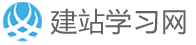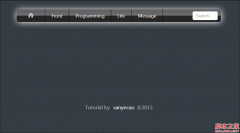css按钮自适应实现原理及代码
按钮自适应原理是利用a标签和i标签各自一个背景组合成为按钮,达到自适应,具体实现css样式及html结构如下,感兴趣的朋友可以参考下
原理:利用a标签和i标签各自一个背景组合成为按钮,达到自适应。
代码如下:
<!DOCTYPE html>
<html>
<head>
<meta charset="UTF-8">
<style type="text/css">
.btn a{text-decoration:none;}
.btn{display: inline-block; background: url(s_btn.png) no-repeat 0 0; height: 22px; line-height: 22px; color: #666; vertical-align:top;}
.btn i{display:block;font-style: normal; font-size: 12px; padding: 0 10px; background:url(s_btn.png) no-repeat right -22px; }
.btn:hover{text-decoration: none;color:#4c8136;background-position: 0 -44px;}
.btn:hover i{background-position: right -66px;}
.btn:active{background-position: 0 -88px;}
.btn:active i{background-position: right -110px;}
.btn_disabled, .btn_disabled:hover{background: url(../img/s_btn.png) no-repeat 0 -132px;cursor: default;}
.btn_disabled i, .btn_disabled:hover i, .s_btn_disabled:active i{background-position: right -154px;color:#999;}
</style>
</head>
<body>
<a href="#" class="btn"> <i>这是按钮</i> </a>
<a href="#" class="btn"> <i>按钮</i> </a>
</body>
</html>
效果:

本文网址:https://www.dedexuexi.com/divcss/jc/1461.html
本站部分文章搜集与网络,如有侵权请联系本站,转载请说明出处。